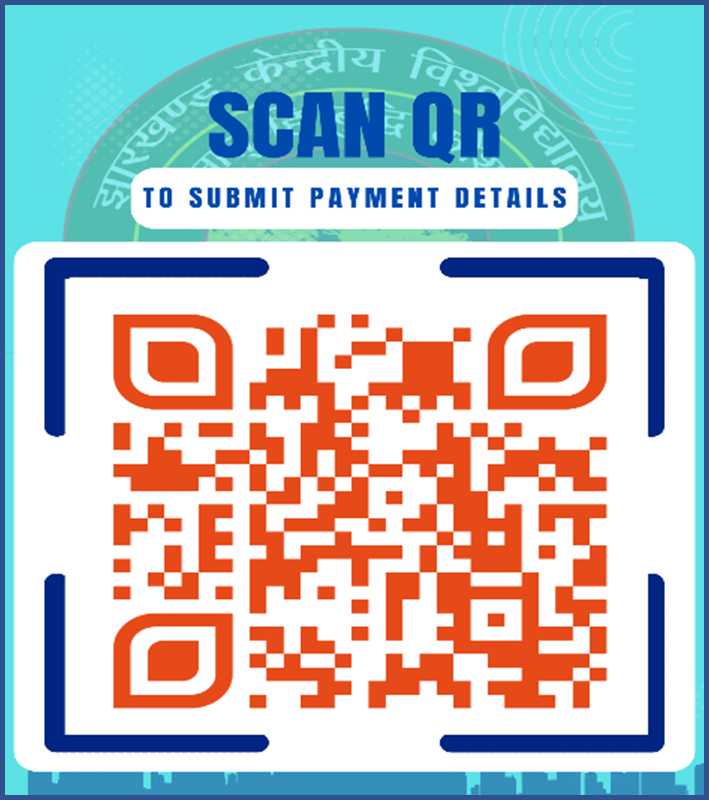Pay Dues
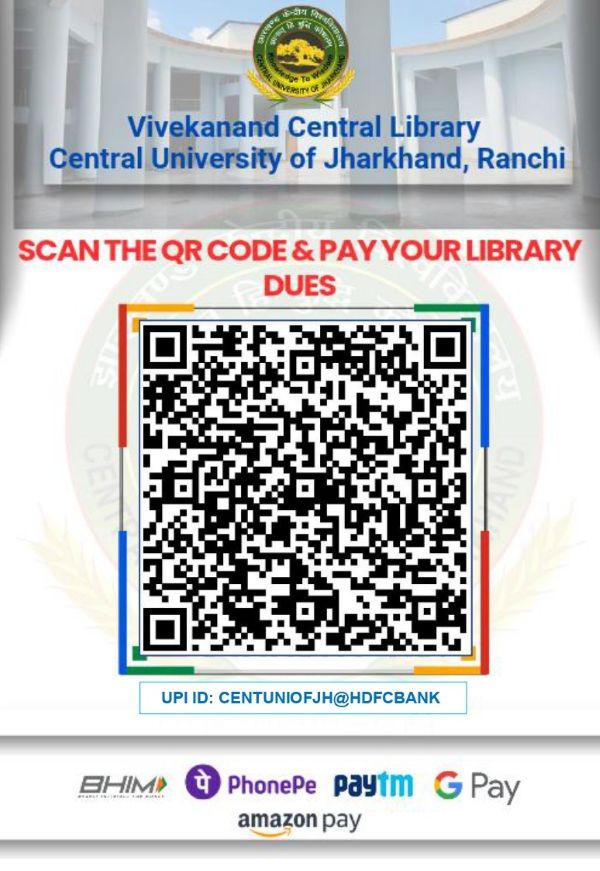
Scan the QR or
Please Note
After paying your dues, fill out the Google Form for submitting payment details by
CLICKING HERE or by scanning the QR code below.
Please contact the Circulation Desk of the library after completing this process to ensure your library account is updated with your payment information.